Biblio.com periodically provides promotional codes and coupons to help our users save money on their book purchases. Keep reading for the scoop on our promo codes, where to get them, and how to use them!
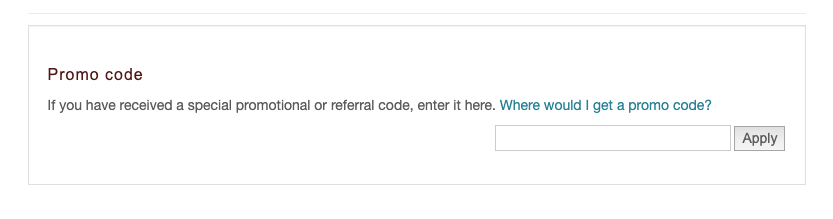
Where can I find Promo Codes?
Biblio.com occasionally sends out timely emails with coupon codes and special offers for Biblio subscribers, as well as suggested gift lists and other goodies. All you have to do is opt-in to receive e-mail from Biblio.com. Click here to subscribe and save with coupons!
But that isn’t all! We also post exclusive promo and coupons for our Facebook fans and Twitter followers, so be sure to like us on Facebook and/or follow us on Twitter.
Also, after you order a book from Biblio.com, we often send a follow-up email to ensure that you received your book and that you are a happy customer. These emails may also contain promotional coupon codes which can be used during your next book purchase!
Finally, you can join the Bibliophile’s Club to get 10% off of every purchase for an entire year!
How do I use Promo Codes during Checkout?
- The promotional code box is in your Cart. The prompt is located at the lower left of the shopping cart page. If there is no box, then there are no active codes.
- Enter your promo code in the blank white box and then click on the button that says “Apply.” You will see the discount applied to the total at that time!
- You can only use one promo code per order. Also, promo codes apply to book price total only, and do not discount shipping or taxes.
If there is no discount reflected in your total after you hit “Apply,” it is because the promo code is invalid, or expired. Please double-check your spelling and try again, or contact Customer Service for further assistance.
The Fine Print:
- Your subtotal will be updated with a discount upon applying the promo code.
- Your discount is applicable to book price only. It is not applicable to taxes and/or shipping costs.
- This discount CANNOT be used in exchange for or in addition to a bookseller trade discount.
- Your discount cannot be applied to previously placed orders, nor can it be retroactively applied to an order already shipped.
- All expiration dates are set to Eastern Standard Time
Amber is the marketing coordinator at Biblio. A lifelong love of the written word brought her to Biblio and she happily spends her days talking about books and delving into the wide world of antiquarian books.

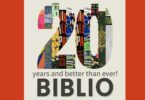

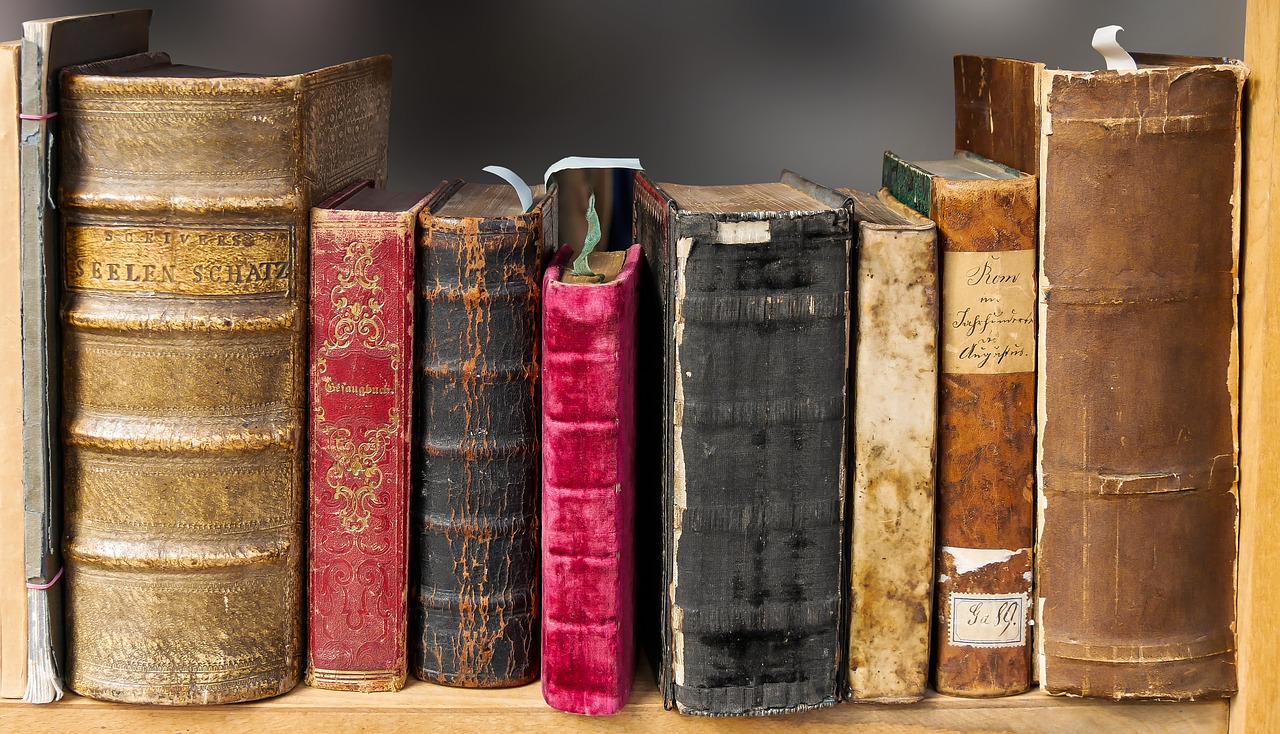
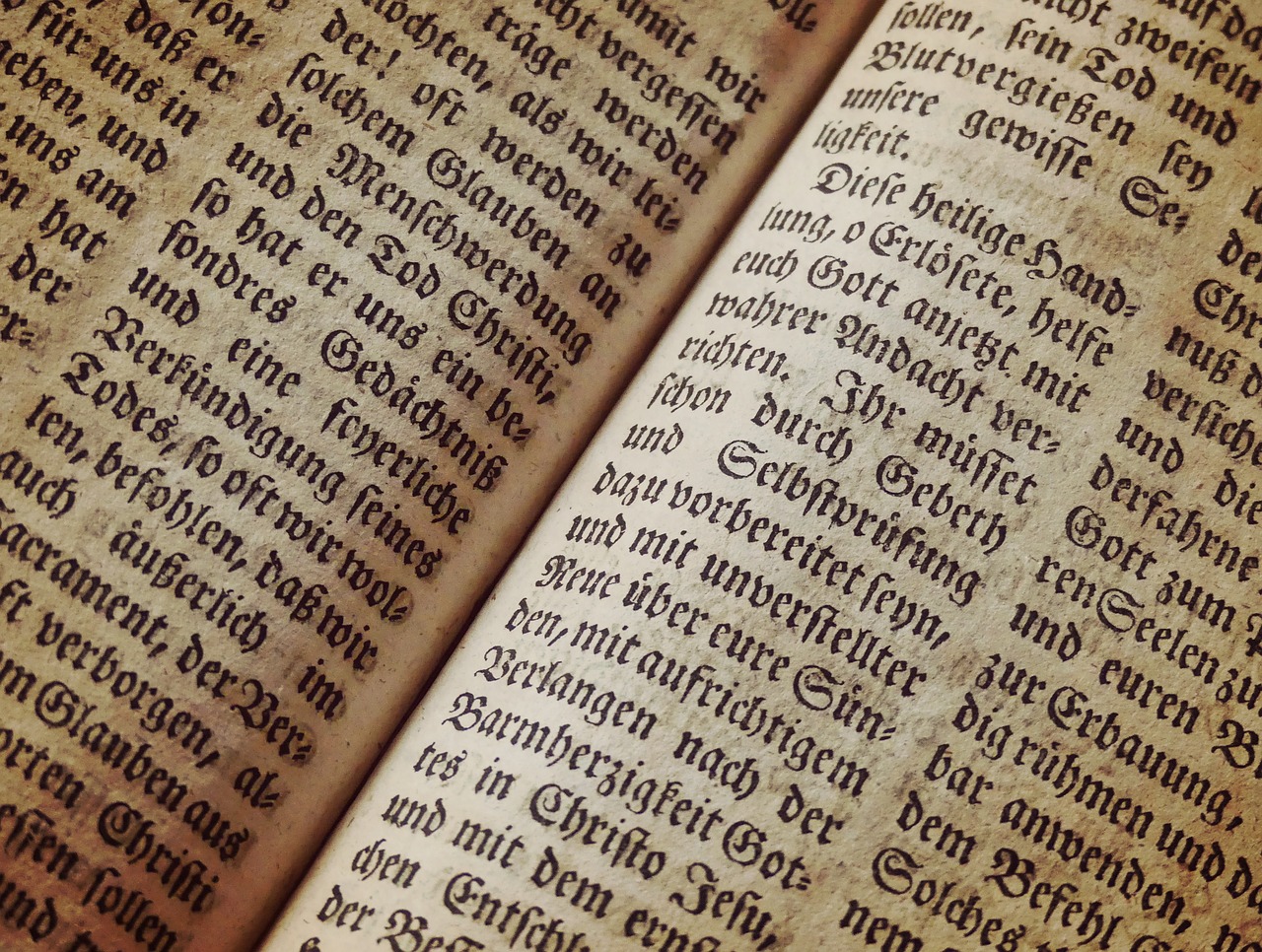
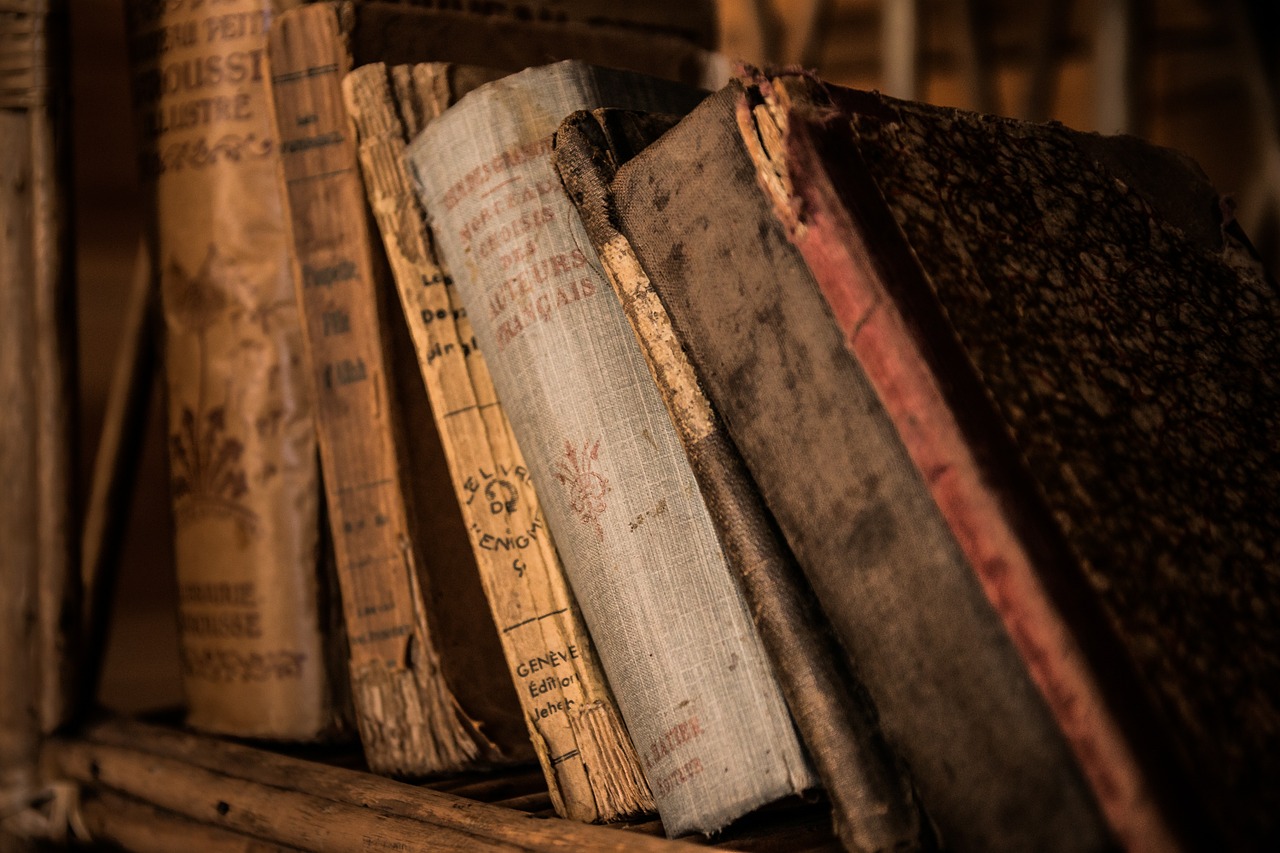
I placed an order earlier today. I do not see the order in my list of orders placed. I also did not get a confirmation email. Do I need to order the book again?
Thanks for your message, Mr. Grange! I have answered your query via email from support@biblio.com. Please feel free to direct any queries about order problems to that email address, or use the support form at the following page:
https://www.biblio.com/support_request.php
I liked your article is an interesting technology
thanks to google I found you
i didnt receive a promo code? my email says promo code but its left blank
My spouse and I absolutely love your blog and find a lot of your posts to be exactly we’re looking for. Do you offer guest writers to write content for you personally? I wouldn’t mind producing a post or elaborating on many of the subjects you write concerning here. Again, awesome blog!
Is there any way to use bibliobucks and a promo code at the same time? The system won’t seem to allow me to do that.
Just placed my order but did not see “promo code” box. It was not readily apparent. I kept thinking it would be on the next screen. When I got to the last screen I typed it into the comments box, not daring to push the back button multiple times, but I realize that I probably missed out on it. I would not have ordered today nor as much as I did without that discount. It should placed in a more obvious location, please.
Sorry for the trouble, Amanda! Please write an email to support@biblio.com with your order numbers and we’ll see what we can do about getting that code applied.
I see no place in cart or on next screen for promo code that I found online.
That means that we do not have an active code, and the site you sourced it from is not accurate. Please feel free to subscribe to our email list to receive promotional codes.